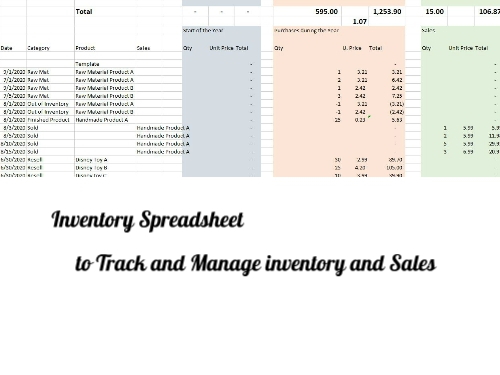When you have a business where you sell products, you could keep track of inventory in excel spreadsheet.
How to manage your inventory?
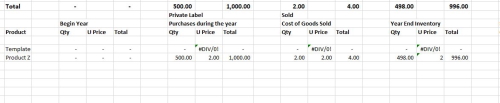
Manage inventory by recording:
Inventory at the beginning of the year which is the same as the inventory at the end of the prior year.
Purchases of goods during the current year
Sales during the year
The cost of goods sold during the year
The inventory at the end of the year.
How to manage inventory in excel?
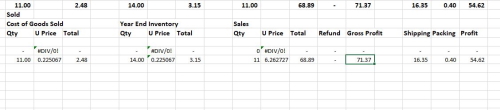
If you just started your business and would like to have a good control over the processes in your organization, if you don’t have an accounting software,
you could keep track of your inventory and sales in excel.
- Create a spreadsheet with a sheet to record all your goods purchased and goods sold
- Create a sheet inside the same workbook to each type your business activities in order to:
- track finished goods inventory,
- track resell products
- track handmade products inventory
- track private label inventory, and more
Using “SUMIFS” formula, you could summarize data entries made in the inventory and sales spreadsheet into specific categories
Create a spreadsheet to summarize all the year activities into few major categories making it easy to file to file your State Sales Tax form and your business tax later:
Cost of Goods Sold Sheet includes:
Inventory at the beginning of the year
Purchases during the year
Inventory at the End of the Year
Cost of goods Sold during the year
Total Gross Receipts or Sales
Gross Profits
The video demonstrate how to create inventory spreadsheet for your business.
A free copy of Inventory & Sales Spreadsheet can be found under Free Downloads in the side bar. No email is required to access it.
| https://ninasoap.com/free-downloads/how-to-manage-inventory-in-excel/ |