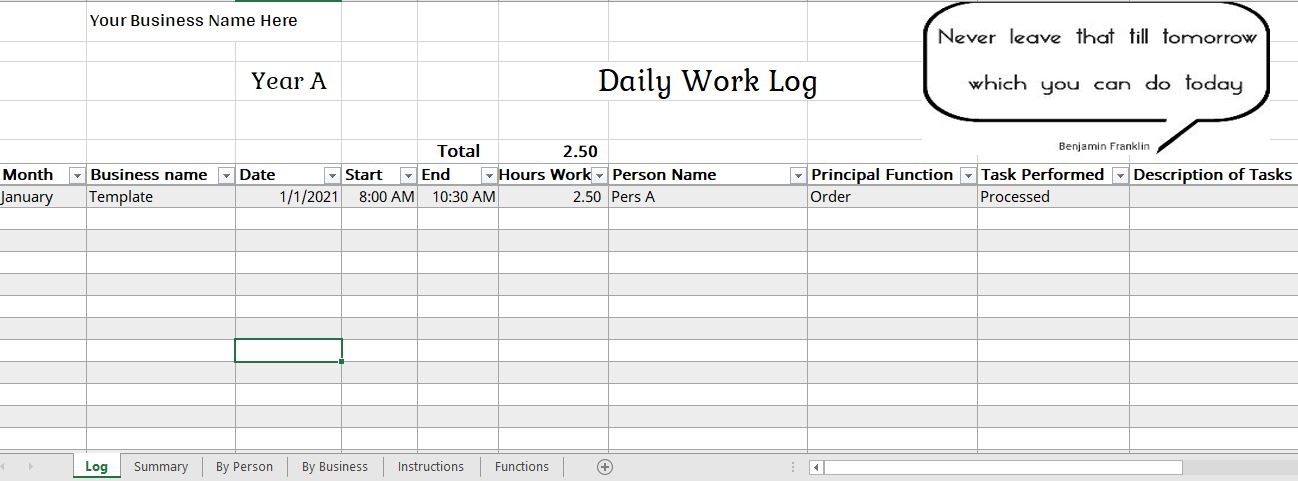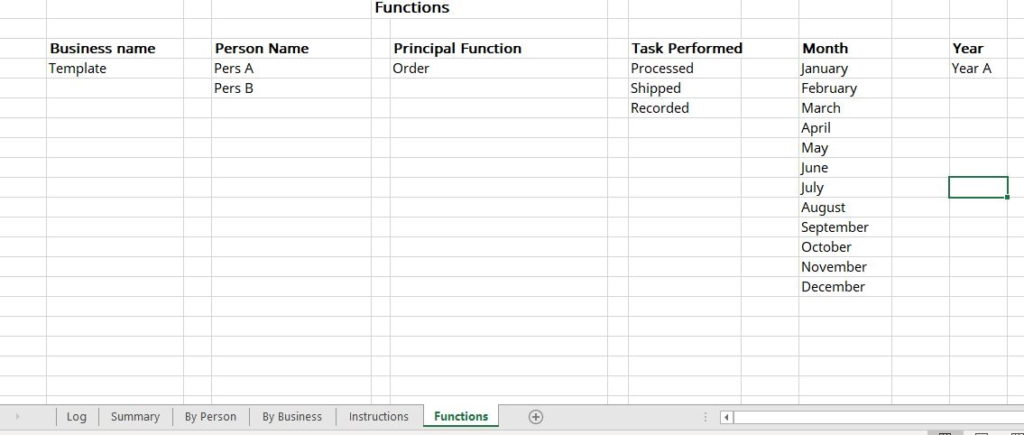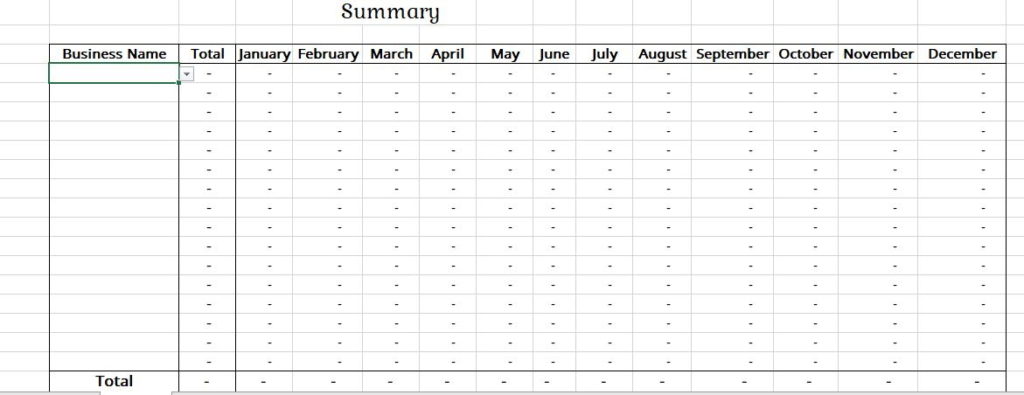You could use the Daily Work Activity Log Excel Template to track your daily work activities, your daily work time, daily work tasks, and each side of your business you spend your time.
How to use daily work Activity Log Excel Template?
First, fill out the sheet called Functions
Second, enter your business name on the Log Sheet
Finally, save a copy of your time log spreadsheet in a folder easily accessible each time you turn on your laptop to work in your business.
How do I Track my Daily Work Activities?
How to Log in and track all your daily tasks?
Every time you are about to work for your business, the first file to open should be the Daily Work Activity Log Excel Template.
Go to the log sheet
Select the month
Enter the date
Enter the time in the corner of your screen
Select your name
Save your entries
Perform your work.
How to Log Out?
When you are about to change tasks, go back to the log and enter the time on the screen as your ending time for the activity performed.
Calculate the numbers of hours worked on that task.
Select the principal function performed as well as task performed or just write it yourself in the column called “Description of Tasks Performed”
Go to the next row and repeat the process before you start a new task or to work on another side of your business.
When you are done working for your business and enter the end date and fill out the log sheet, your daily work time log template should be the last file to close after you save your log out entries.
That is how I track my daily work activities in our business.
To make good use of your time and be productive in your business, get your Daily Work Activity Log Excel Workbook and keep track of your daily work activities.
The summary pages would give you a monthly report of your hours worked.
Daily Work Activity Log Excel Template
Track your daily work activities in your business and increase your work productivity.