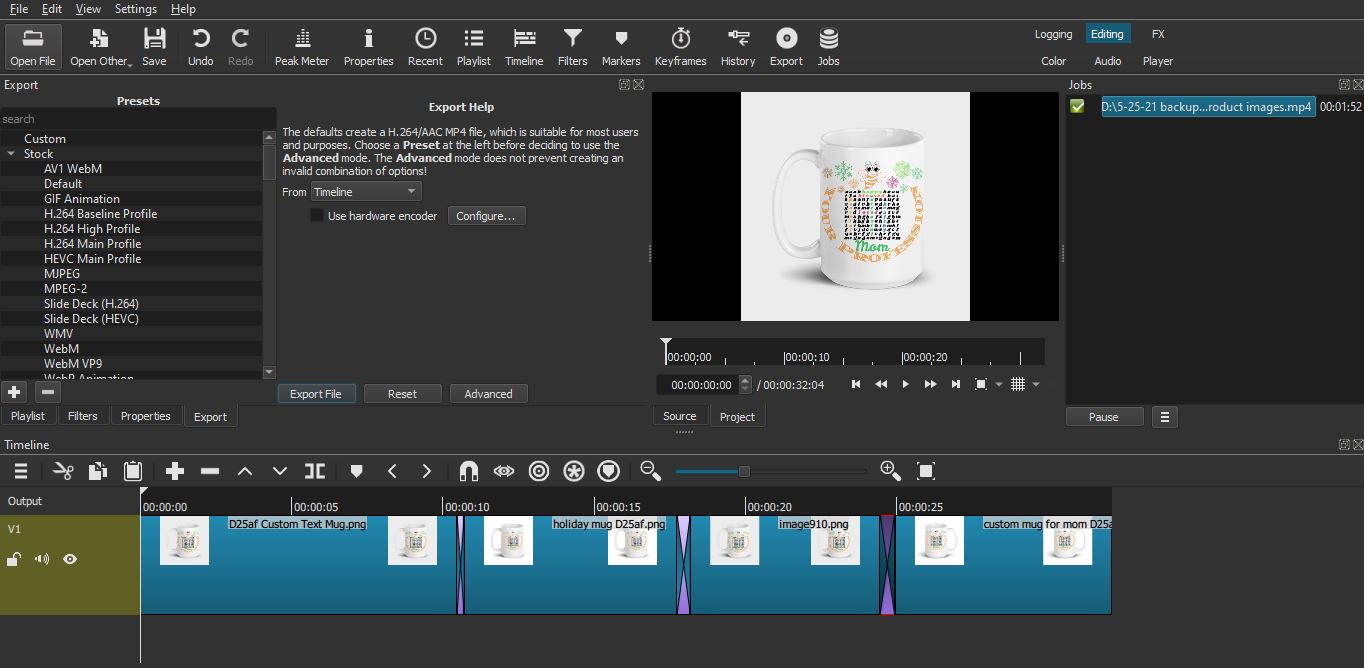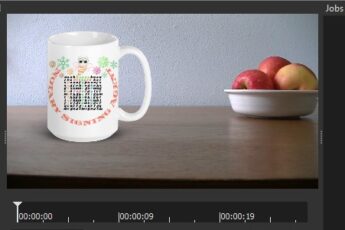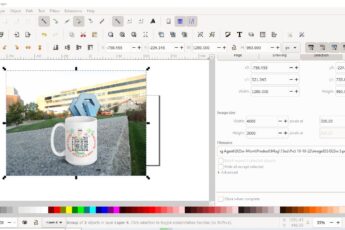You can make a mug video for free by making Image Slide show with your mug images using Shotcut a free video software.
How to make image slide show product video?
Add the images to the playlist
Open Shocut.
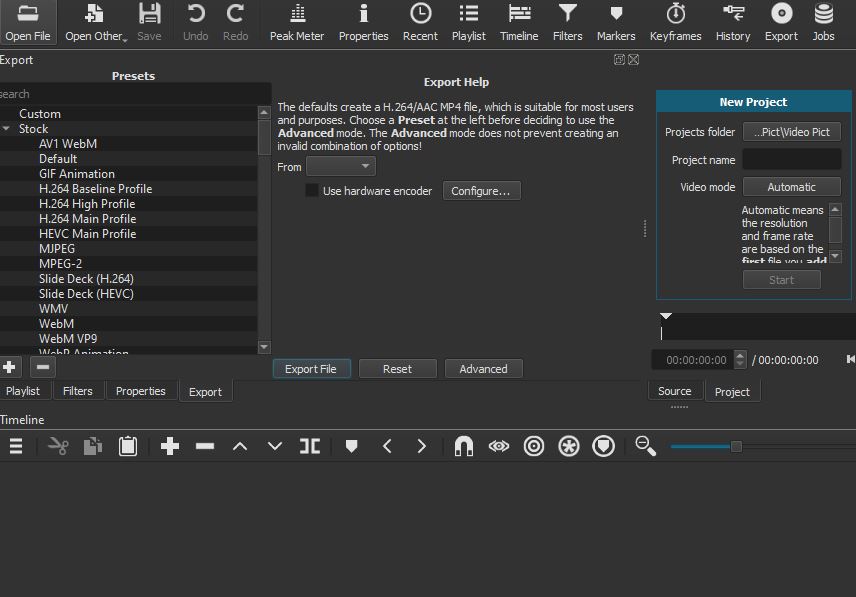
Have your product images ready. If you want to make mug image mockup for your Print on Demand designs for free, one article explains the process. There is also step by step free manual available in Free Download.
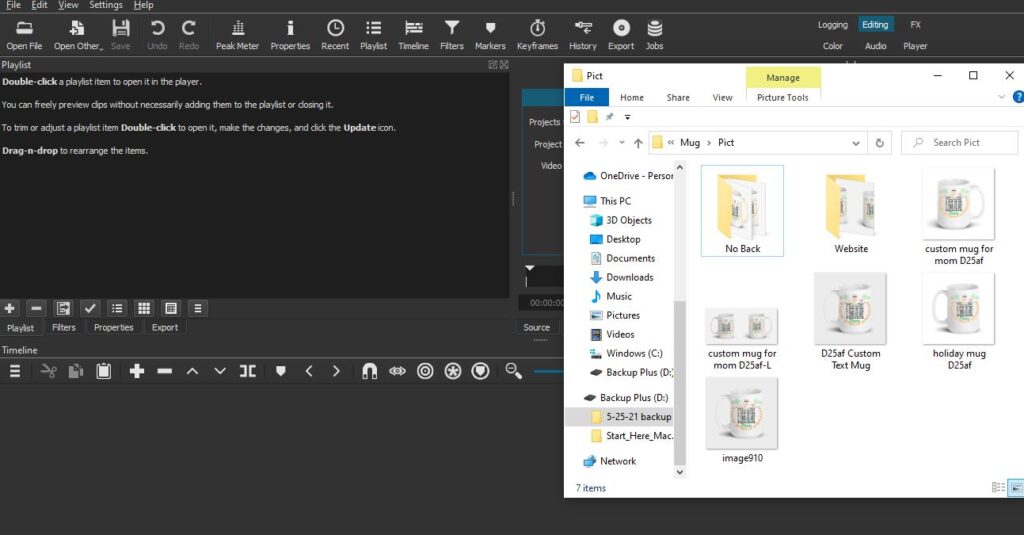
Open your product images folder and decrease the size of the file explorer window. In Shotcut, click on Playlist.
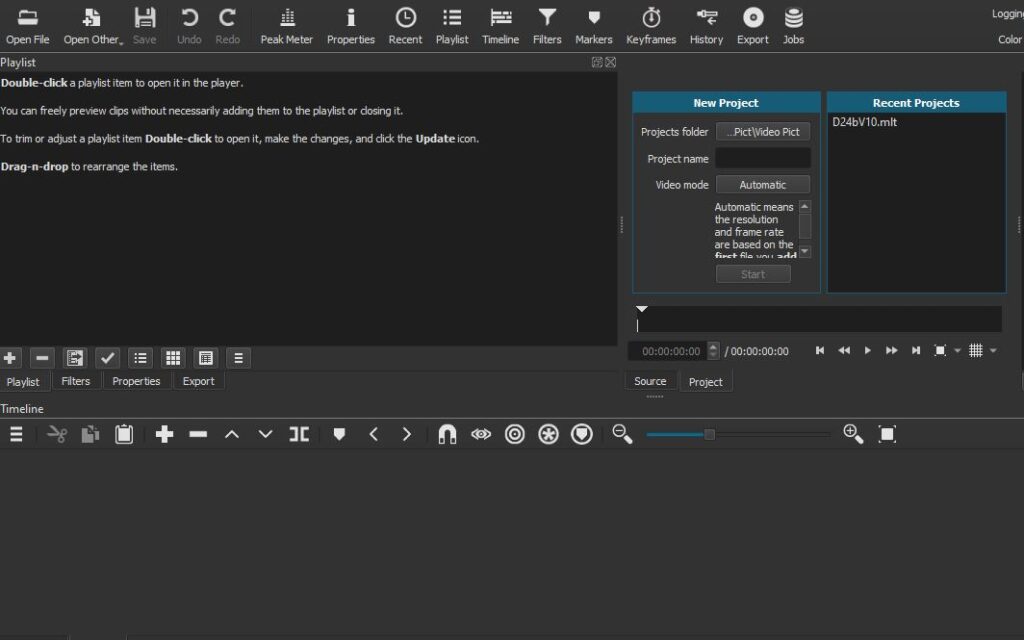
Drag the product images to the playlist section from the product folder to the Shotcut.
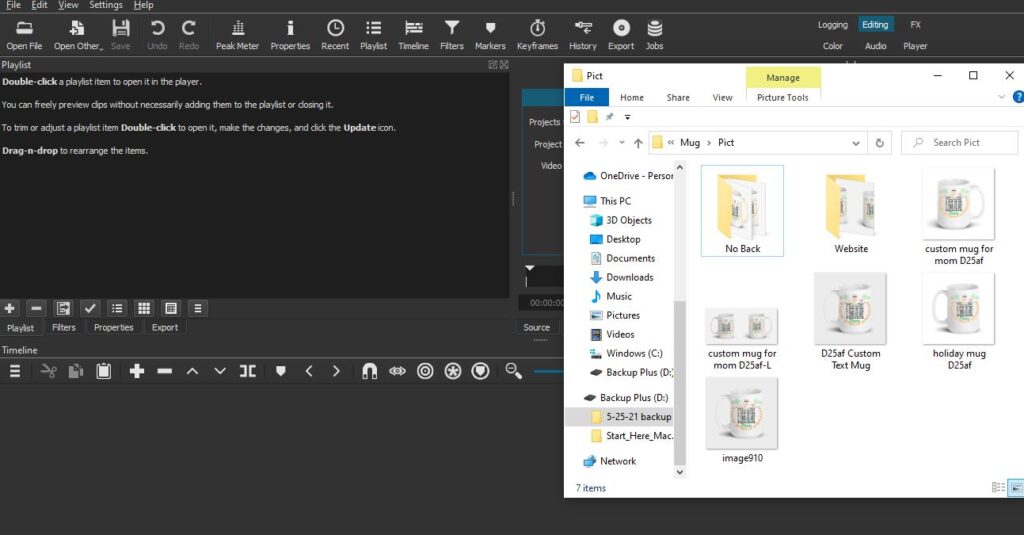
To speed the process, click on one image to select it. Hold CTRL key and click on the other images to select them. Release the CTRL key. Drag the images to the playlist section in Shocut.
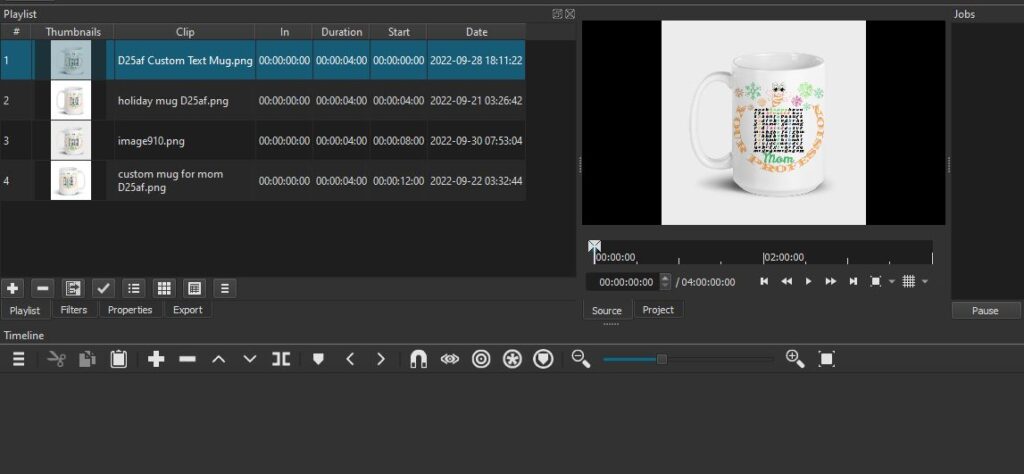
How to add images to video track?
Drag an image from the playlist to the timeline below the playlist section.
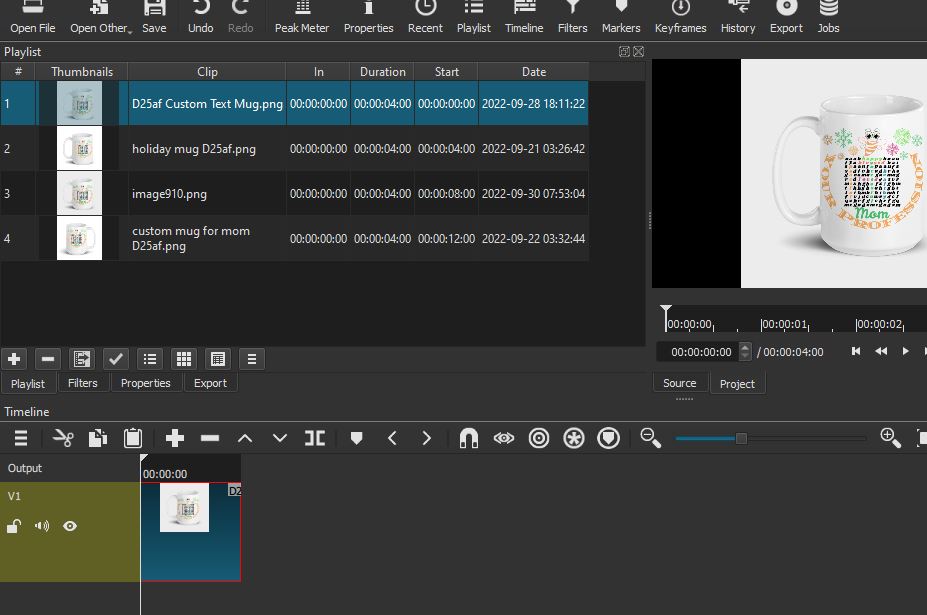
A video track will create where the image will be.
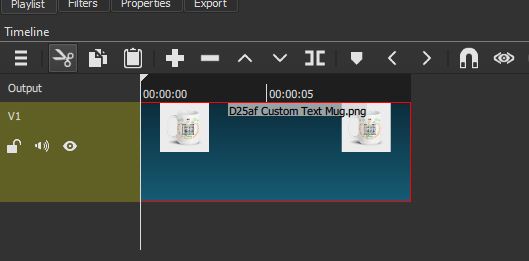
Put the mouse horizontally at the right edge of the image and drag right to expand it.
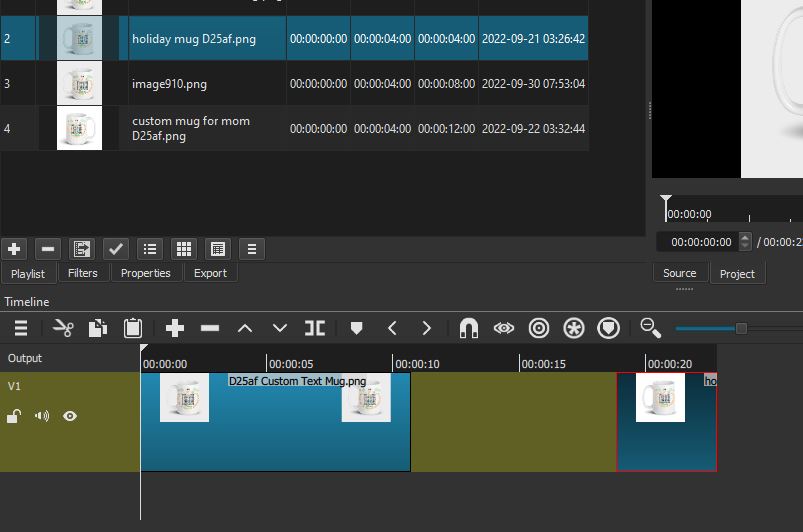
Drag the second image from playlist to the timeline.
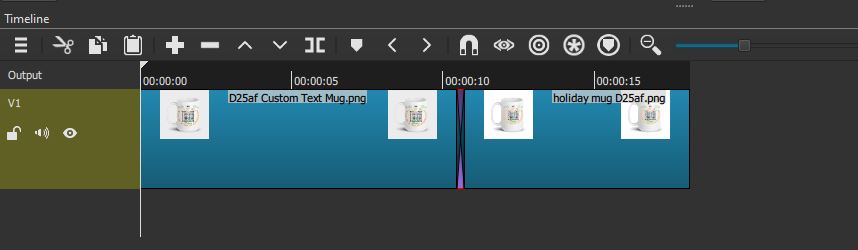
Put the mouse on the second image and drag it close to the first image to overlap their edges a little. That will create a fade effect transition between the 2 images. Drag the right end of the image to expand the image if desired.
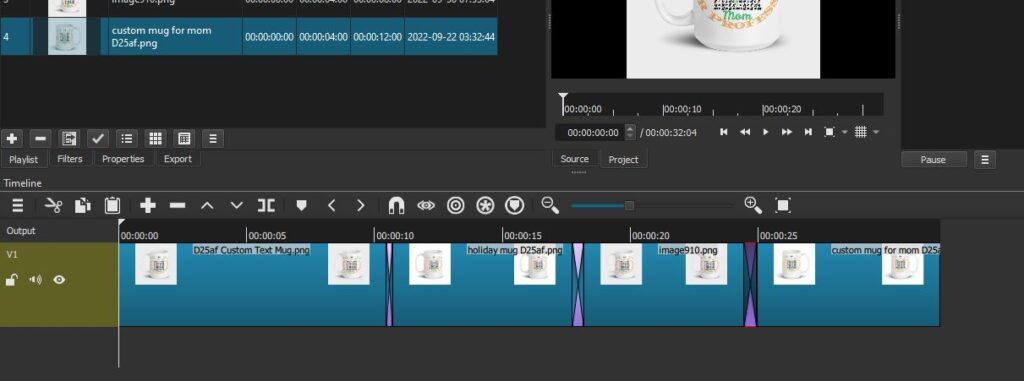
Continue the dragging and overlapping processes until you add all the images to the timeline and connect all the images in the timeline together. You just created your mug video of image slide show.
How to save your mug video?
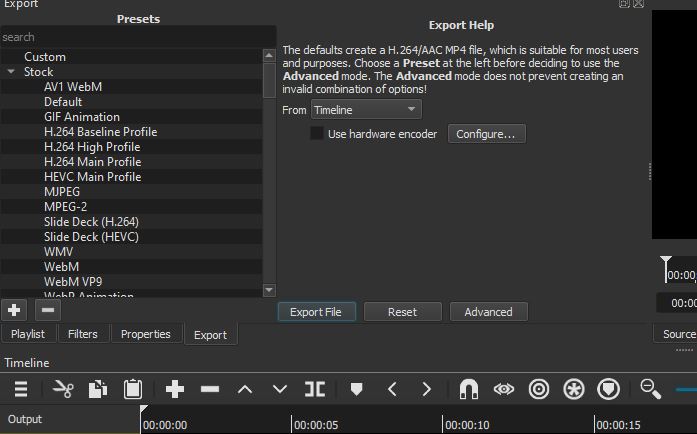
Click on Export. You can locate it in the top bar or next to playlist. Make sure timeline is selected in the down menu in the export window.
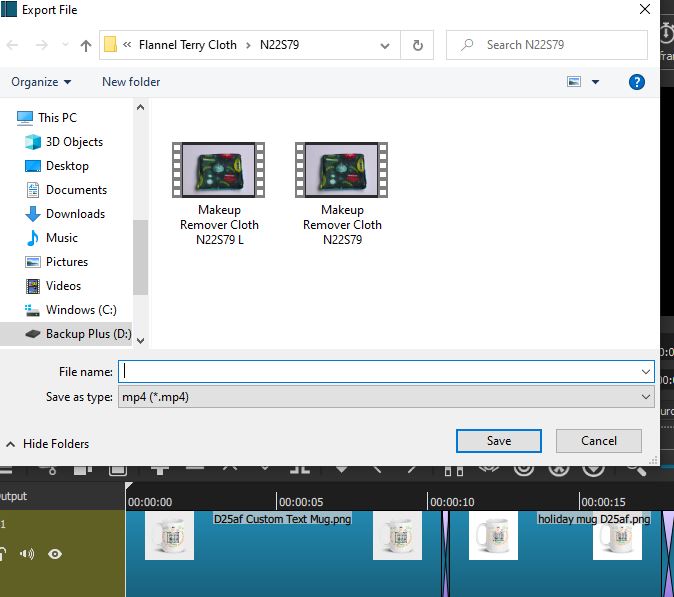
Click on Export File. Choose the folder to save the video in.
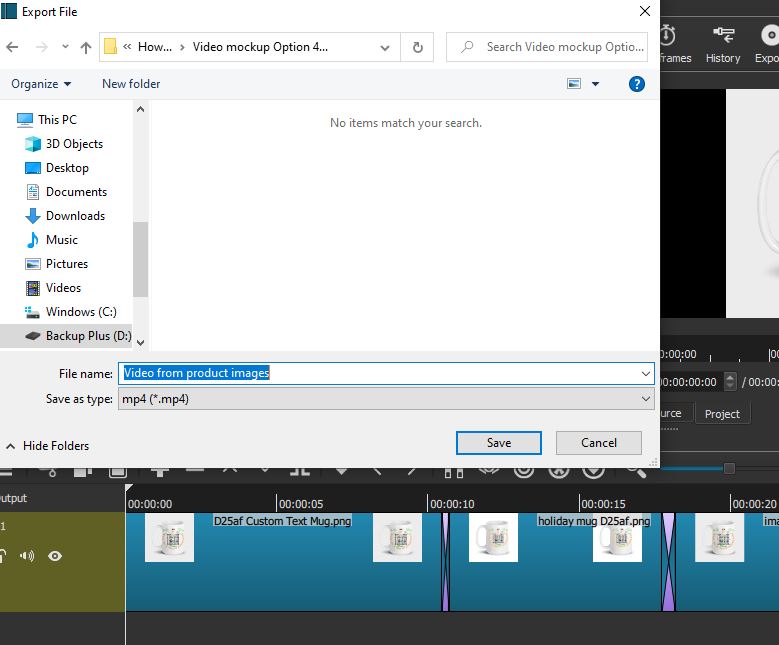
Name your video file. Click save. By default, the video will be saved in MP4 format. Your product image video is created. You wait few seconds to few minutes for the file to save completely. Under Jobs you will see the process going.
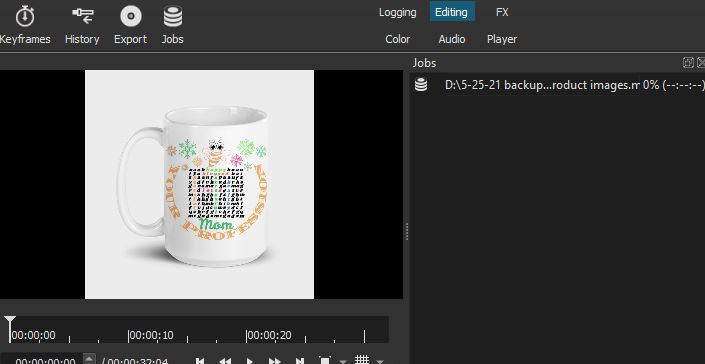
When the video is saved you will see MP4 at the end of the file in the jobs section.
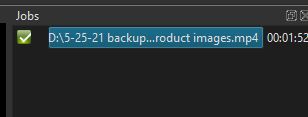
Go to the folder where you saved the video. Click on the video to play it to see if you like it.
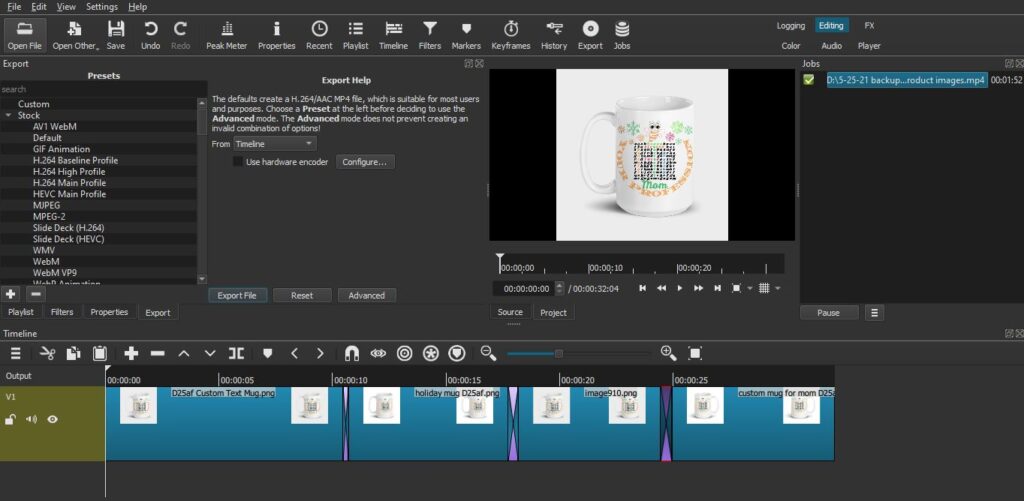
Conclusion:
You can create product video using image slide show and Shotcut for free. If you sell a product and have too many images to show different angles of the product, you can add these images to your product video. That way if you don’t add all the images to your product listing, you have them in the product video.
There are other ways to create product videos for your POD designs. Some options are discussed in previous articles. There are also step by step free manuals in our Free Download category you might like to have on hand each time you want to create a mug video for one of your Print on Demand product designs.
Shotcut is a free open-source video editing software you can download for free and install on your computer and use to create and edit your product videos. https://shotcut.org/download/