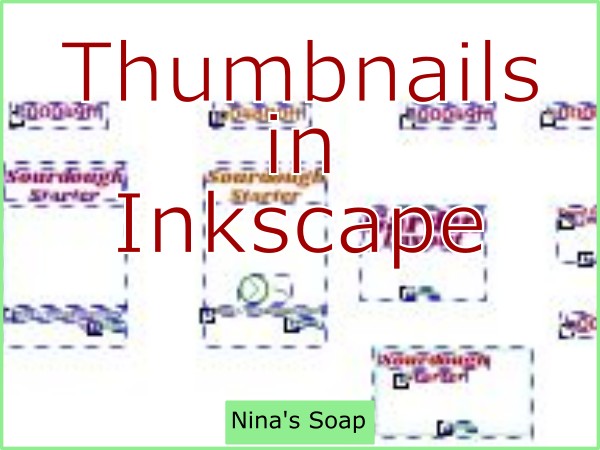To create thumbnails for YouTube videos, create a template in the size of YouTube thumbnail recommended size and save. Then use the template to create the YouTube video thumbnail. The next time you need to create a thumbnail for your YouTube video, you have a template to use you just need to add your content image and your own image and update the text to suit the new content.
Each step in the thumbnail creation process you might find yourself repeated each time you need to create a thumbnail, see if you can save up to that process as a template so that you don’t have to start from scratch each time you need to create a thumbnail. It will save you some time.
What programs do people use to make YouTube thumbnails?
You can use free vector software like Inkscape to make YouTube Thumbnails.
You can create YouTube thumbnail for free using Ippicy.com, or Inkscape.
You can use Adobe software or Affinity designer software to design YouTube thumbnails. They are paid software. Affinity Designer is one-time fee software.
You can also use Canvas for YouTube thumbnails. Many people use Canvas to make YouTube thumbnails.
But I use Inkscape to create thumbnails for my YouTube videos.
How do you create a YouTube thumbnail template?
Choose design software you want to use. You can choose paid software that saves you time and costs you money or open-source software that saves you money and cost you time.
Create a template or frame with the size of YouTube thumbnail dimension 1280px * 720px at 300 dpi.
Choose a color palette you like to use for your business online. You can use a color website like https://paletton.com
to choose your color combination once you know one color that represents your business.
Choose few fonts including display fonts, sans serif, serif, and script fonts you can use in your business online. You can purchase font or download free for commercial use font from Google website: https://fonts.google.com/
Save your color combination Hex code numbers and your Google fonts.
If you have a website, you can create a frame for the blog article image as well. You could use the dimension of 600 px * 450 px at 300 dpi or any size of your liking.
If you publish pins on Pinterest to market your content, you can create a frame in the size of pins like 1,000px * 1,500px at 300 dpi.
Once you create the frame, add a text related to the content you recorded.
Use a display font you have and use your colors from your color palette.
How to create a YouTube video Thumbnail?
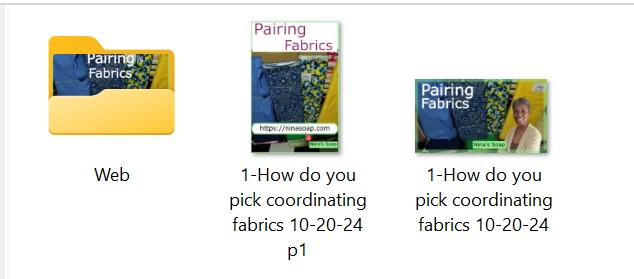
Once you are satisfied with the thumbnail template you created, save the template for that content topic.
If you use free vector software like Inkscape to design your templates, you can save the template in vector svg. format, eps format, and jpeg format. The jpeg format could allow you to see the format when you click on it. The vector formats svg or eps will be used to create thumbnails.
Add your content image and image of yourself to create YouTube thumbnail.
Add the content image in the blog article template and add the image in the pin template as well.
Select each template and save as jpeg for the content you recorded.
You just created thumbnails’ templates for your YouTube videos, and you created a Thumbnail for your YouTube video.
For your next YouTube video upload,
To create thumbnails, open the thumbnail template you created.
Duplicate it to have 2 templates side by side. Change the text in the duplicated template. Change the color if desired with another color from your color palette.
Save the revised template.
Add the content image and your image in the template and create the thumbnail for your new content.
Overtime, you will have YouTube thumbnail template for each one of your content categories or subtopics you create content for. To create a new video thumbnail, you will have minimum update to make to the text or color in the template. You will just add your content image and your own image to the template that has a text already related to the topic you are creating a thumbnail for.
How many words to have on your thumbnail?
I like to have up to 3 words text on a thumbnail to keep it short concise and big enough to be read on a small device and summarize what to expect from the content.
Does YouTube accept PNG thumbnails?
Yes, YouTube accepts PNG thumbnails. However, if possible, save your YouTube thumbnails as Jpeg or convert it to jpeg. If you upload a png thumbnails to YouTube, it might look transparent.
What is the size for a YouTube thumbnail?
YouTube video thumbnail dimension is 1280px * 720px at 300 dpi.
Conclusion: How do I make a thumbnail for my YouTube video
The video explains how we updated YouTube thumbnails template in Inkscape and how we created YouTube video thumbnails, a blog article featured image, and a pin.
Resources
Related article categories
Disclaimer:
“I am not an attorney to practice law. I am not allowed to draft legal documents, give advice on legal matters including immigration, or charge a fee for these activities.” I am not a CPA. Our contents are informative and based on our knowledge and experience. Use them at your own discretion.
Ads Disclaimer:
Ads are displayed in our contents. These ads do not influence the content we create and publish. We do not endorse them either.
Affiliate links Disclaimer:
Our Videos and articles contain affiliate links. When you click on them and make a purchase, we will receive a commission. We thank you very much for your support!
Our Vision
Nina’s Soap was created to help you live a healthy lifestyle within your budget while increasing your net worth.
Liberman Consulting L.L.C.’s contents are about different ways to save money, different ways to make money to reach your financial independence where you don’t worry about money or depend on your job to provide for your family.
Our Objectives
At Nina’s Soap (Liberman Consulting L.L.C.), you will find information about living a quality life within budget and increasing your net worth. Topics covered include personal finance, investment, business management, cooking from scratch, and growing some vegetables and fruit to save money and eat healthy.
“https://ninasoap.com/membership-join/ (We welcome you to join us. Email List)
care@ninasoap.com (contact info for any questions you may have)
https://ninasoap.com (blog), https://liberdownload.com (digital products), https://ninassoap.com (natural products), https://liberlabel.com (custom apparel), https://liberoutlet.com (resale store), https://www.youtube.com/c/LibermanConsultingLLC (YouTube Channel), https://www.pinterest.com/ninassoap/ (Pinterest), https://ninasoap.com/affiliate-products/ (Our resource page)”.