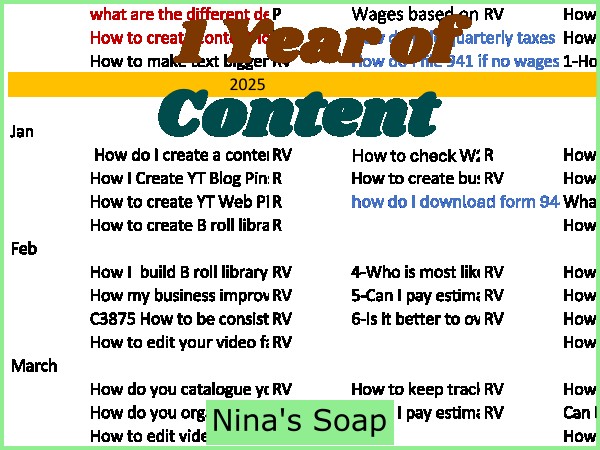When you plan 1 year content calendar for YouTube videos, you know videos you have already recorded, videos you need to record, videos to edit, and the ones to create You Tube thumbnails for. You will be able to plan and be able to be consistent at uploading YouTube videos during the year.
In the video, we explained the process you can use to plan and create 1 year of content calendar for YouTube videos.
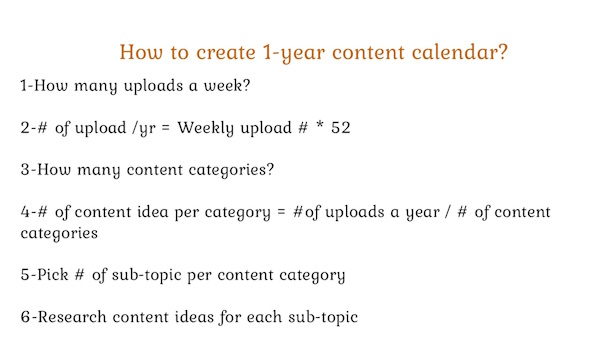
How many YouTube video contents do you plan to publish a year?
You need to determine the number of contents you plan to publish a week. For instance, if you choose to publish 1 content a week, that is 52 contents a year. One content a week, could include the same topic published as a video on YouTube, published on your blog website as an article with the video embed. Pins can be created for the same content and published in Pinterest to market the blog article.
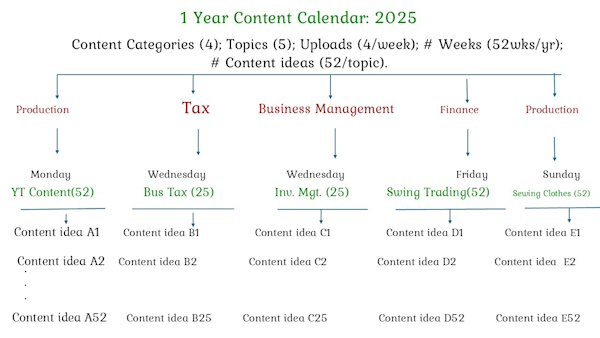
How to choose your content categories?
Everyone might do it differently.
I choose my category to encompass the reason why I create content.
For instance, we create content to share different ways to save money and different ways to make money to achieve your financial independence. My husband and I do things with the goal to achieve our financial independence. I create content to share different skills or knowledge that others can find few tips they can include in their journey of attaining their financial independence.
Therefore, I choose to include categories such as finance, gardening, cooking, business management, and tax.
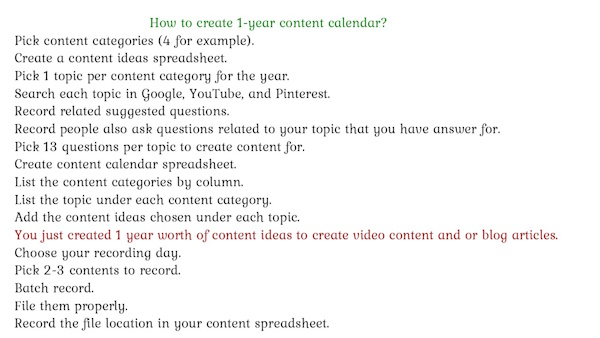
Share your knowledge and experiences
For me having a wide variety of content categories that embrace my overall skills allows me to work on the project long term and overtime build a library on information. It also allows the channel and our blog website to grow with me. As I pursue different goals and learn different experiences, new content might replace some existing topics I stop working on. By then, we will have a bank of information on that previous topic captured available for a younger generation seeking the information to access it.
As human beings, as we age, we acquire many life and work experiences along the way. Don’t underestimate your knowledge and experience. Many could benefit from them.
Further, by creating content related to multiple content categories, I will not be bored with topics I create content around as I am not just talking about 1 topic over and over.
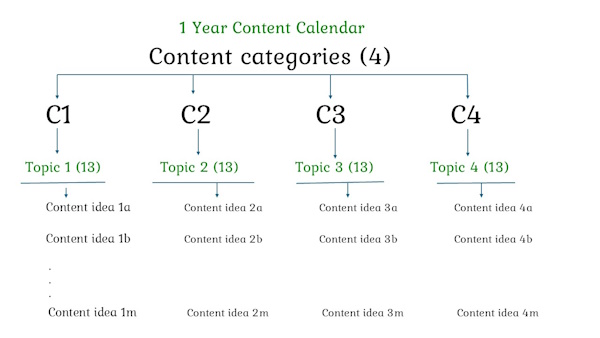
How to choose content topic for each category?
For each year, you can choose 1 topic under each content category that you want to share information about.
With the example above about 52 contents, and 5 content categories, that is 10 contents for each category.
When you pick a topic, you are interested in sharing your knowledge about each category, you search for questions people are searching for related to each topic that you have answers for.
Record them to see if you can gather 10 related contents for each topic to cover the topic in depth.
If we compare your content category to product mix, each topic is a product line content line.
The 10 related topics under each category topic are the depth of each content line.
How to find content ideas for each topic?
Search for a content topic in YouTube search bar, and Google search bar. Record the suggested topic related to your topic and you can answer or give your point on view on.
If you are learning a new skill that you might teach others later, record the questions you searched during your learning process. They are the content topics you will create content for later. Take note if you didn’t find enough information on some topics you searched.
Add alphabetical letter one letter at a time from a to z after space and the topic and record the suggested topic related.
At the start of the topic in the search bar, leave space and before the space type alphabet letter one letter at a time from A to Z and record the related suggested questions.
Do the searches on YouTube and Google.
If you have YouTube channel where you post content, check YouTube Inspiration under your channel analytics page. Scroll to read what people are searching for. You can click on a question you can answer to find more questions. You can click on show all to see more questions. You can type on the first Inspiration page search bar and see what YouTube will suggest. Write down all the related questions you can answer. Slowly you will build a library of content ideas.
Type the search in Pinterest and record Pinterest suggested topic. You can use them to include in your tag, as well as on Pins titles.
Have a spreadsheet of content ideas or keyword phrases to record your content ideas you found during your keyword research or content idea research.
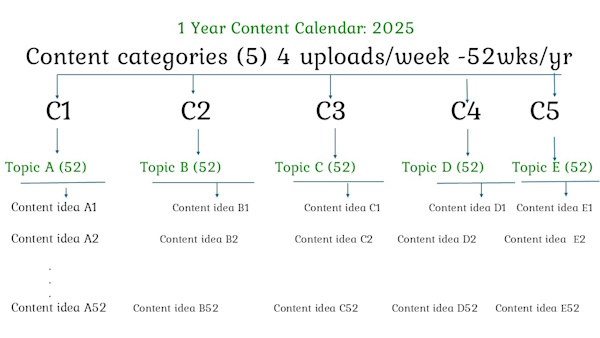
How to create a content idea record?
You can use a spreadsheet to record your content ideas.
Dedicate a sheet in the workbook for each content category you plan to create content for.
During your keyword research, if a content idea could be a subtopic by itself, you can write it in a new column and do deep search on that subtopic later.
You can write content ideas related to a topic in a column. Have a column by topic or subtopic.
End each content ideas you wrote down with a comma.
The related topic under a topic can be used tags to post on your website blog article or YouTube channel when you publish content related to that topic. Just make sure the tags are what you addressed in the content.
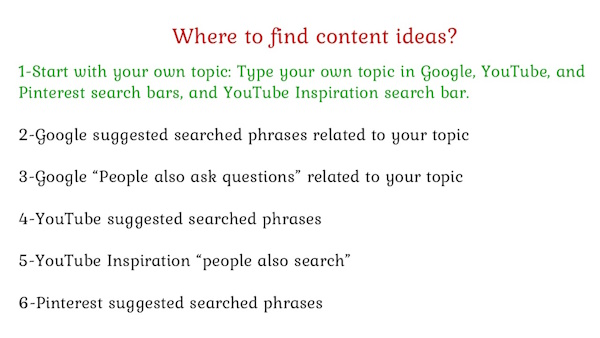
How to record content ideas?
You can use a spreadsheet and use a tab or sheet for each content category.
Record your suggested topic related to your searched topic.
Record people also ask questions.
These are your contents ideas to create content for. They are the tags as well.
Conclusion: How do I create a content calendar for the year-1 year YouTube videos content planning
The video explains how to plan and create one year of content ideas calendar.
Resources
Related article categories
Disclaimer:
“I am not an attorney to practice law. I am not allowed to draft
legal documents, give advice on legal matters including immigration, or charge
a fee for these activities.” I am not a
CPA. Our contents are informative and based on our knowledge and experience.
Use them at your own discretion.
Ads Disclaimer:
Ads are displayed in our contents. These ads do not
influence the content we create and publish. We do not endorse them either.
Affiliate links Disclaimer:
Our Videos and articles contain affiliate links. When you click on them
and make a purchase, we will receive a commission. We thank you very much for
your support!
Our Vision
Nina’s Soap was created to help you live a healthy lifestyle
within your budget while increasing your net worth.
Liberman Consulting L.L.C.’s contents are about different ways to save
money, different ways to make money to reach your financial independence where
you don’t worry about money or depend on your job to provide for your family.
Our Objectives
At Nina’s Soap (Liberman Consulting L.L.C.), you will find information about
living a quality life within budget and increasing your net worth. Topics
covered include personal finance, investment, business management, cooking from
scratch, and growing some vegetables and fruit to save money and eat healthy.
“https://ninasoap.com/membership-join/ (We welcome you
to join us. Email List)
care@ninasoap.com (contact info for any questions you may have)
https://ninasoap.com (blog), https://liberdownload.com (digital
products), https://ninassoap.com (natural
products), https://liberlabel.com (custom apparel),
https://liberoutlet.com (resale store), https://www.youtube.com/c/LibermanConsultingLLC (YouTube Channel),
https://www.pinterest.com/ninassoap/
(Pinterest), https://ninasoap.com/affiliate-products/ (Our resource page)”.