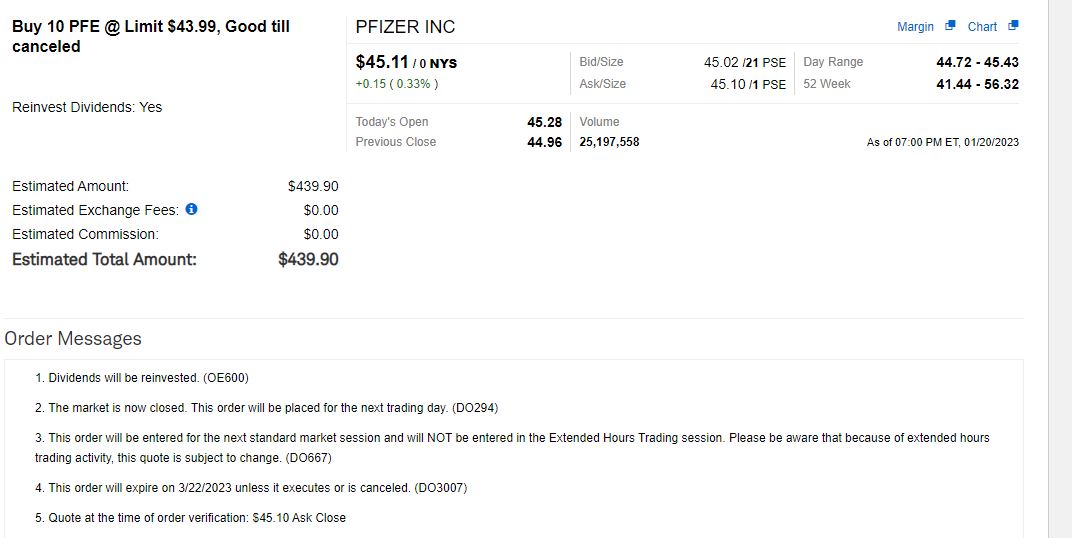How to buy stock on Charles Schwab website?
To buy stocks on Charles Schwab, login to your Schwab account.
Click on Trade in the top bar.

Click on Stock and ETFs.
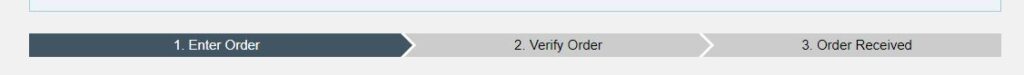
Make sure the account you want the stock to be in is displayed otherwise, select it from the account drop down menu.
It should display the cash available in that account.
It will not take into consideration any purchase commitment previously made but not yet fulfilled. On your investment spreadsheet, you should track your stock purchase requisitions to know how much cash you have left to purchase more stocks.
Open your stock investment worksheet.
Look for the company you want to purchase.
Type the stock symbol in the search box.
When to buy a stock?
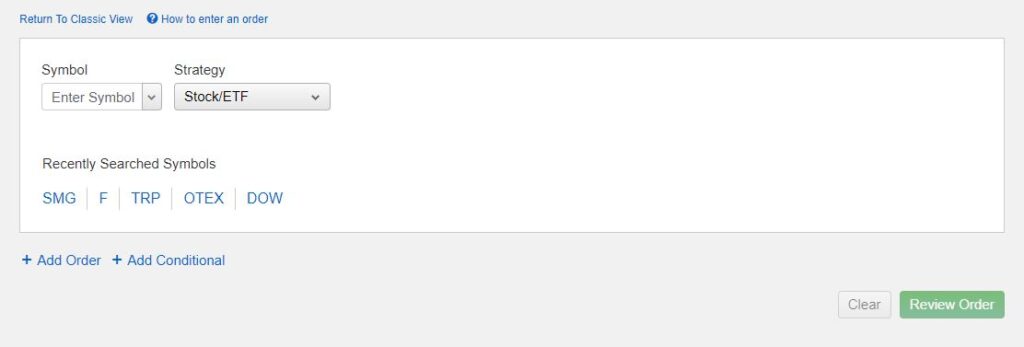
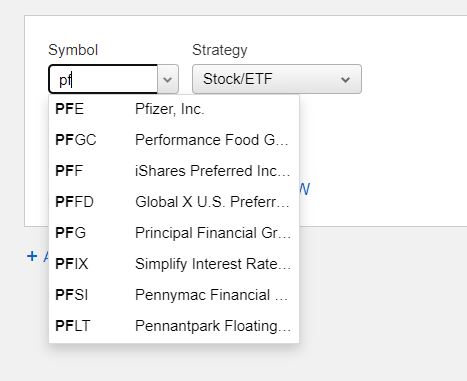
Compare the stock current price or last day traded price to its 52 weeks low and high.
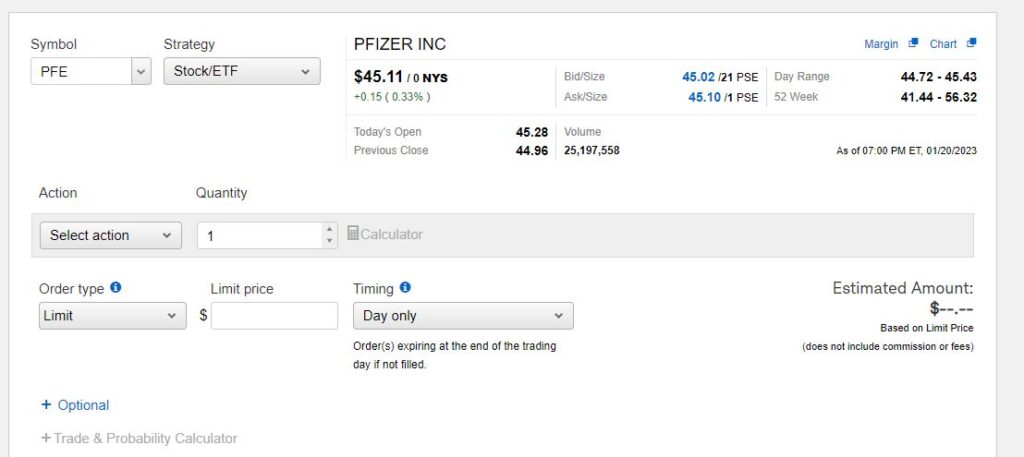
If the stock price is closer to the 52 weeks low more than it is to the 52 weeks high, you could place an order.
How to place your stock order?
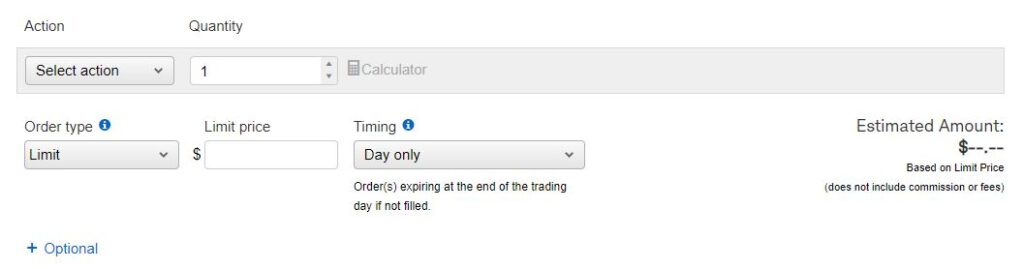
Under Select action, choose “buy”
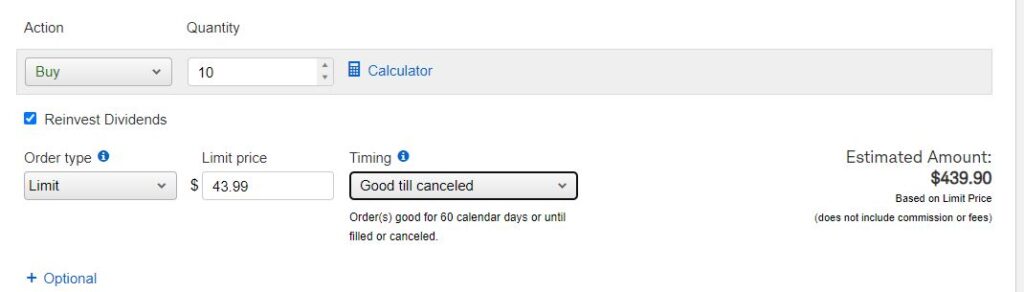
Under Quantity, enter the number you want to purchase.
Order Type: Select “Limit”.
Set the price you want to pay for a share.
When you set a “Limit” for that price, that means you don’t want to pay more than that for a share of the stock.
Timing: You could choose day only or good until canceled.
If you check day only, if the price doesn’t go as low as you set your buying price, and the stock is not purchased that day, your purchase requisition will expire. You must place the order again the next day or another time. If you like the price you set, you could select “good till canceled”. It will display how many months that order is valid for.
Check the box to reinvest the dividends.
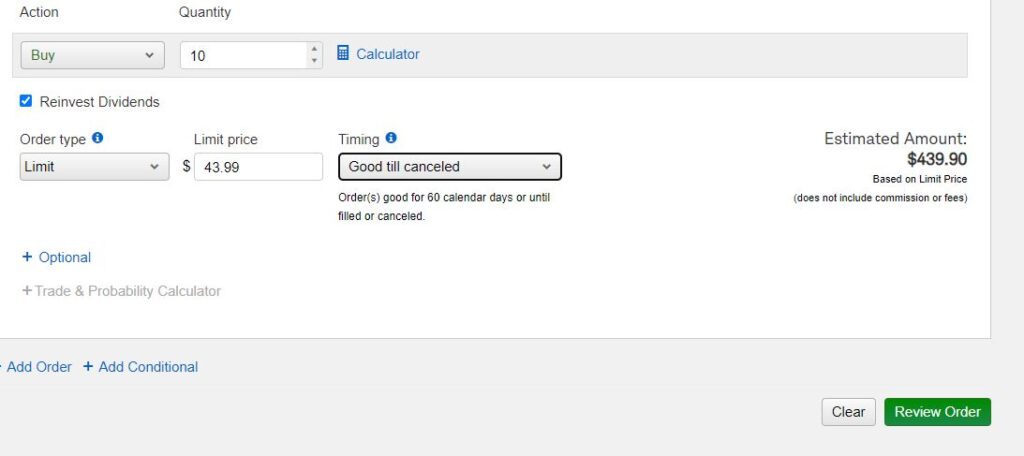
Click on Review order.
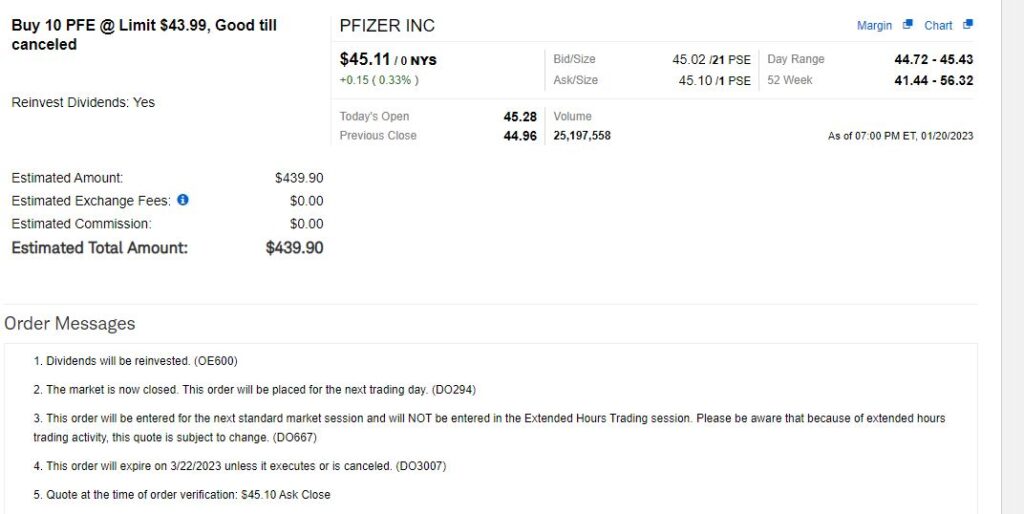
Review your purchase order.
Make sure the account displayed is the right account you are purchasing it from.
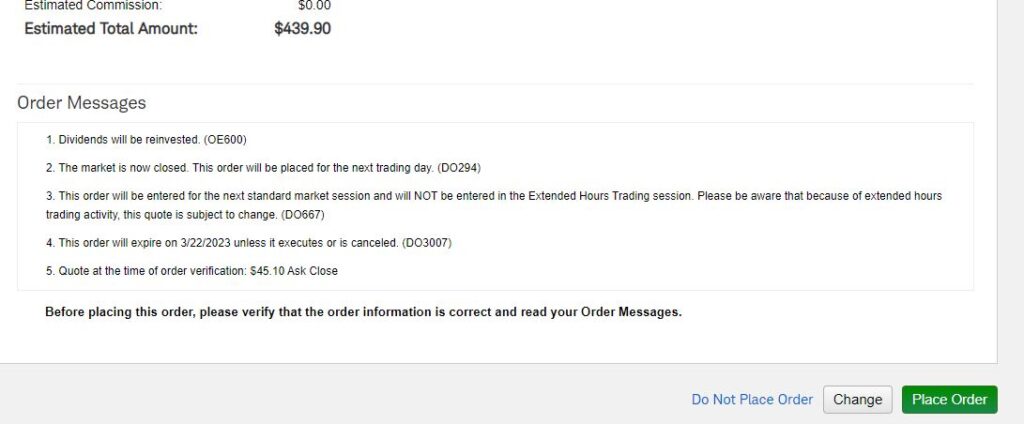
Click on Place order.

Record your purchase order in your investment workbook.
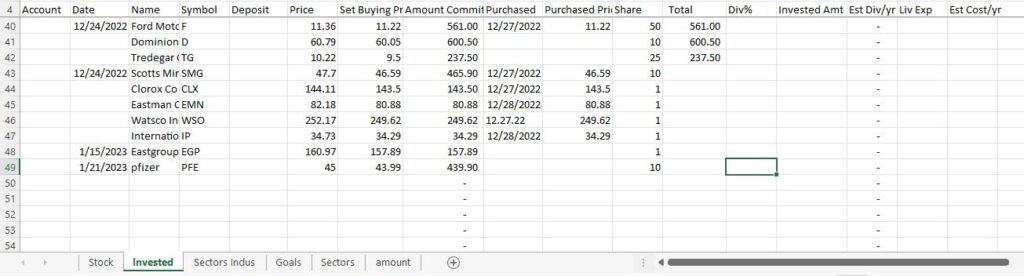
You just placed an order to purchase some shares in a company stock.
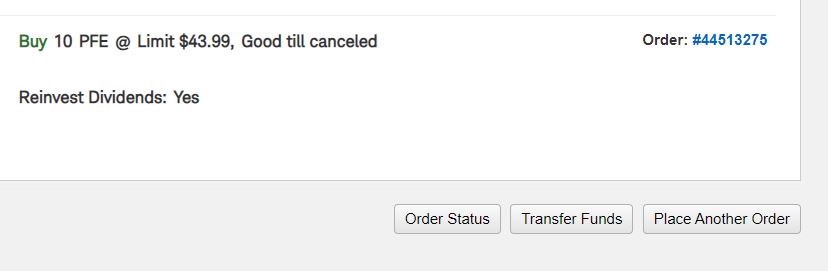
How much does Charles Schwab charge to buy a stock?
Charles Schwab doesn’t charge a fee for most stocks you want to purchase at this present.
There are some stocks with ADR at the end that might charge you a fee. Also, if you purchase stocks from over the counter, you might be charged a fee. Either way you will see a fee applied through the buying process and you can change the stock you want to purchase and purchase another one you are not charged a fee for.
What is the minimum stock purchase?
The minimum stock purchase is 1 share of a stock. The price per share varies per stock.
Conclusion: 1-How to buy stocks on Charles Schwab?
The video explains step by step how to place an order to buy a stock on Charles Schwab.
Resources
Related articles category:
Previous related articles:
Disclaimer:
“I am not an attorney to practice law. I am not allowed to draft legal documents, give advice on legal matters including immigration, or charge a fee for these activities.” Our contents are informative and based on our knowledge and experience. Use them at your own discretion.
Ads Disclaimer:
Ads are displayed in our contents. These ads do not influence the content we create and publish. We do not endorse them either.
Affiliate links Disclaimer:
Our Videos and articles contain affiliate links. When you click on them and make a purchase, we will receive a commission. We thank you very much for your support!
Our Vision
Nina’s Soap was created to help you live a healthy lifestyle within your budget while increasing your net worth.
Liberman Consulting L.L.C.’s contents are about different ways to save money, different ways to make money to reach your financial independence where you don’t worry about money or depend on your job to provide for your family.
Our Objectives
At Nina’s Soap (Liberman Consulting L.L.C.), you will find information about living a quality life within budget and increasing your net worth. Topics covered include personal finance, investment, business management, cooking from scratch, and growing some vegetables and fruit to save money and eat healthy.
“https://ninasoap.com/membership-join/ (We welcome you to join us. Email List)
care@ninasoap.com (contact info for any questions you may have)
https://ninasoap.com (blog), https://liberdownload.com (digital products), https://ninassoap.com (natural products), https://liberlabel.com (custom apparel), https://liberoutlet.com (resale store), https://www.youtube.com/c/LibermanConsultingLLC (YouTube Channel), https://www.pinterest.com/ninassoap/ (Pinterest), https://ninasoap.com/affiliate-products/ (Our resource page)”.