Social Security Administration Employer Registration using Login.gov.
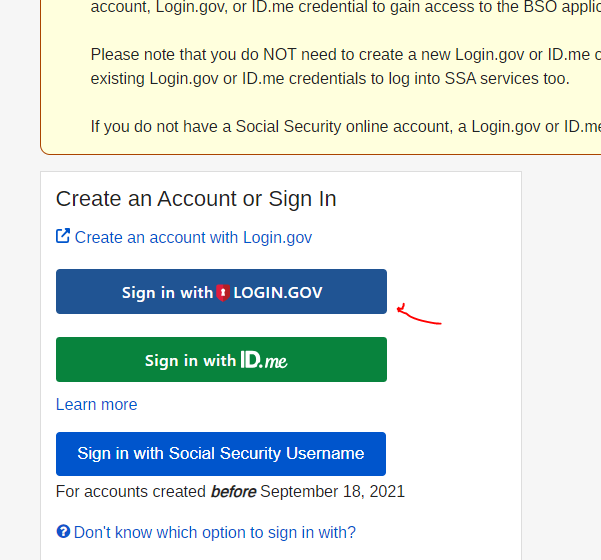
When you register with the Social Security Administration using Login.gov, you might require 2 activation codes sent by mail. You will receive one at a time. After you receive the first activation code, you will follow the instructions in the letter to login and enter the activation code. You could click on next and continue the registration process up to the point you will need the second activation code. Each activation code can take about 2 weeks to arrive.
When you receive the second activation code, you follow the instructions in the letter.
Type the website URL instructed in the letter in your browser.
Click on Sign in using Login.gov.
Enter your business email and the password you created your login.gov account with.
If you choose a text code, you will receive and enter it next.
The following page will ask you if you want to enter the activation code sent to you.

You check yes.
Click on Next.
Enter the account activation code received in the mail.
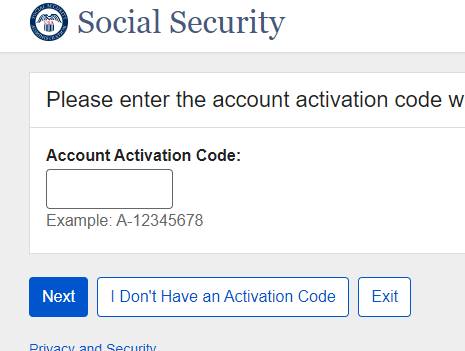
Click next.
It will display a congratulation page if the activation code is approved.
Click next.
Read the Privacy Act Statement.
Check the agree box.
Click next.
The next page will be the BSO User ID page.

If you already have a business account with the SSA, it will display your existing business user ID and your business EIN (Employer Identification Number).
You compare the EIN to your business EIN in your record to make sure of its accuracy.
If you didn’t have a business account with SSA before, you have the choice to click on the link “Request a new user ID. Request here.”
If you have an existing business account with SSA and the BSO user ID-EIN displayed in the drop-down menu is accurate, click next.
It will take you to the Business Service Online (BSO) page, your business account home page.

As an existing account, you should expect to see Reporting wages to Social Security link on your home main page. You can click on it and start entering your employees W2s.
If you just create a new business account with the SSA, if you do not see “Reporting wages to Social Security” on your main page, look in the left side bar and click on “request new services”.
You can first click on view /edit services to see the services you are granted. Then if you do not see the reporting wages to social security among them, you can click on request new services and follow the instructions from there.
Keep in mind that when requesting new services, you might need an activation code after you requested the service.
In that case when you receive the activation code, you follow the instructions in the letter to login into your account and in the left side bar where you requested new services, you will click on “enter activation code”. You enter the activation code received. It should grant you access to the new service you requested.
How to register your business with the Social Security Administration using Login.gov part 2?
The video and article explain the process to enter the second activation code to be able to access your existing business account with SSA.
Resources
Related article categories
Previous related articles:
Disclaimer:
“I am not an attorney to practice law. I am not allowed to draft legal documents, give advice on legal matters including immigration, or charge a fee for these activities.” Our contents are informative and based on our knowledge and experience. Use them at your own discretion.
Ads Disclaimer:
Ads are displayed in our contents. These ads do not influence the content we create and publish. We do not endorse them either.
Affiliate links Disclaimer:
Our Videos and articles contain affiliate links. When you click on them and make a purchase, we will receive a commission. We thank you very much for your support!
Our Vision
Nina’s Soap was created to help you live a healthy lifestyle within your budget while increasing your net worth.
Liberman Consulting L.L.C.’s contents are about different ways to save money, different ways to make money to reach your financial independence where you don’t worry about money or depend on your job to provide for your family.
Our Objectives
At Nina’s Soap (Liberman Consulting L.L.C.), you will find information about living a quality life within budget and increasing your net worth. Topics covered include personal finance, investment, business management, cooking from scratch, and growing some vegetables and fruit to save money and eat healthy.
“https://ninasoap.com/membership-join/ (We welcome you to join us. Email List)
care@ninasoap.com (contact info for any questions you may have)
https://ninasoap.com (blog), https://liberdownload.com (digital products), https://ninassoap.com (natural products), https://liberlabel.com (custom apparel), https://liberoutlet.com (resale store), https://www.youtube.com/c/LibermanConsultingLLC (YouTube Channel), https://www.pinterest.com/ninassoap/ (Pinterest), https://ninasoap.com/affiliate-products/ (Our resource page)”.

